Antivirus is an important piece of software on your computer that protects it from malicious programs and prevents the loss of confidential information.
There are many such programs on the market, which differ in both how effective they are and how much they cost. However, you don’t always have to pay for a good antivirus when you can use one of the free options.

The purpose of this article is to tell you more about the main criteria of how to select a modern antivirus program and to show you the pros and cons of the most popular free products. I have ranked then according to my personal experience with them, so you can tell me which one did you liked the most in the comments.
Video Presentation:
Video Presentation:
1. AVG Anti-Virus Free
AVG Anti-Virus Free is a popular antivirus. Its main feature is a deep integration into the system. It automatically scans files and programs when they are launched, thus avoiding infections by viruses, trojans, and spyware.
Also, AVG provides the user with a customizable scanner. With this function, you can control both the process of checking your computer for infected files and the process of their treatment. The new version of AVG has a fully updated, pleasant-looking interface with user-friendly menus.AVG Anti-Virus Free boasts excellent system protection and relatively low consumption of system resources.
Unlike the paid version, which, of course, contains more tools and functions, the free version works much more stable, while receiving the same technical support in the form of updates. The app performance is amazing, and the email scanner will save you from having to install specialized applications, as it perfectly copes with it.
A new unique feature: Link Scanner – allows the user to use the antivirus to scan the site without accessing it, which can be very convenient. AVG Anti-Virus Free is the “default” choice for more than 5 million users worldwide.
AVG Anti-Virus Free Features
1. A smart computer scan based on Windows, permanently active anti-rootkit antispyware, Automatically tracks all open files.2. Link Protection: checks the security of links in real-time, blocking the potentially dangerous ones.
3. Resident Shield: proactive protection against malicious software.
4. Email scanner: email scanner guarding sensitive data.
5. PC Analyzer: a tool for scanning equipment for errors that slow down the work, optimizes the computer performance.
6. Identity protection: administrator protection, other users will not be able to change the settings.
7. File Shredder: permanently delete files without the ability to recover them.
Download AVG Antivirus Here:
2.Avast Antivirus Free 2020
Avast Free Antivirus is an excellent free antivirus that has been recognized by millions of users around the world due to its reliable protection against trojans and viruses in real-time.
The latest version of Avast boasts an updated intuitive interface, several unique features (AutoSandbox, Intelligent Scanner, etc.), improved speed, and, most importantly, one of the broadest virus bases in the world (it is updated daily).
Avast Free Antivirus provides the user with a new AutoSandbox feature, which allows the automatization of the process of placing suspicious files in the sandbox.
Once in the sandbox, you can make a full file analysis and, if necessary, cure it. This feature allows you to save a large percentage of files from instant erasure, to avoid system errors associated with deleting important system files, and so on. The application handles objects neater than analogs!
Also, the new version of Avast includes a built-in remote support feature. A user can connect to another user’s computer (only with permission) and provide him with technical support or assistance, which is quite convenient since it eliminates the need to have a customized program on the computer for remote access.
In general, Avast Free Antivirus is an excellent choice for the average user, providing him/her with everything needed to keep the system clean.
Avast Free Antivirus 2020 features
1. Home Network Security protects all devices connected to your home network.2. The file system screen monitors and “cleans” all processes that run on your computer in real-time.
3. Intelligent scanning monitors traffic and prevents spyware.
4. Ensures email protection against receiving and sending malware in attachments.
5. The browser cleaning feature will prevent you from annoying search engines and inconvenient control panel changing the default browser settings. Moreover, now you don’t have to worry about the browsing log: Avast Antivirus will regularly and efficiently clean it.
6. Software updater: checks and installs updates for free programs in automatic mode.
7. Game mode: antivirus notifications will temporarily turn off, and the load on the system will decrease until you finish playing.
3. Avira Free Antivirus
Avira Free Antivirus is a simple antivirus that boasts fairly effective protection against viruses, trojans, and adware. Its main advantage over competitors is the use of cloud technology, which allows you to protect your computer from the newest and most recent threats.
The antivirus itself provides only basic protection against threats but this can be expanded with special plug-in modules that can be downloaded absolutely free of charge from the official website. Thus, each user can “build” a personal and unique security system.
Avira Antivirus Free comes bundled with the Virus Guard module, which automatically scans the files that the user opens, which increases the security level of the system.
To ensure security in Wi-Fi networks, you can also activate the Avira Phantom VPN protection component, which is necessary in order to protect your PC against phishing sites and external threats.
In general, Avira is one of the best solutions for combating the so-called “polymorphic” viruses that can emulate normal programs.
You can also install an e-mail scanning module and protection from spam and against dialer programs. In other words, Avira is a good antivirus that is ready to reliably protect your computer for a long time, no matter what you do.
Avira Free Antivirus Features
1. Virus Guard module: your computer protection against worms, viruses, trojans, and spyware in real-time.
2. Avira SafeSearch Plus: a cloud technology for analyzing potentially dangerous URLs that prevents visiting malicious sites.
3. Powerful free antivirus contains anti-rootkit and high-level antispyware.
4. Heuristic files analysis allows you to identify malicious code before integrating it into the system.
5. System Speedup: improving performance, expanding the free space on the hard drive of a home computer.
6. Easy to configure parental controls, protection of personal data from erasing.
3. Powerful free antivirus contains anti-rootkit and high-level antispyware.
4. Heuristic files analysis allows you to identify malicious code before integrating it into the system.
5. System Speedup: improving performance, expanding the free space on the hard drive of a home computer.
6. Easy to configure parental controls, protection of personal data from erasing.
Download Avira Free Antivirus Here:






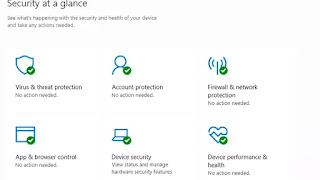




Nice I got my antivirus to install.
ReplyDelete(h)
ReplyDelete